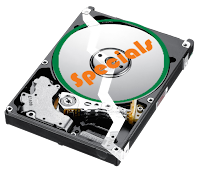 Sometimes we need to divide hard disk drives. It is an easy matter but maximum people specially of south Asian do not know about it. I am shortly describing the system of it.
Sometimes we need to divide hard disk drives. It is an easy matter but maximum people specially of south Asian do not know about it. I am shortly describing the system of it.At first Open CMD (command Prompt)
Watch the video at: http://youtu.be/O86WaF4veVk
Write diskmgmt and hit enter.
It will open a new window as like as bellow:
Here the list of drives are given. Now right click on your targeted drive and click on Shrink Volume...
It will query the sizes and will open a new window from where you can shrink your desired size of memory.
Now give your desired new drive memory size in unit of MB and click on shrink.
After finishing it you will get a new black drive list.
Now right click on that and choose New Simple Volume...
It will open a new wizard and click next.
Give volume size and click next.
Choose a drive letter and click next.
Click next again without changing anything.
Now click on finish. And alls are done.
Thanks for reading carefully...











